Remove Eye Bags from Photos
Free & Online
Go beyond basic editing. Imgkits' advanced AI not only removes eye bags from your photo but also enhances the entire portrait for a professional, natural finish.
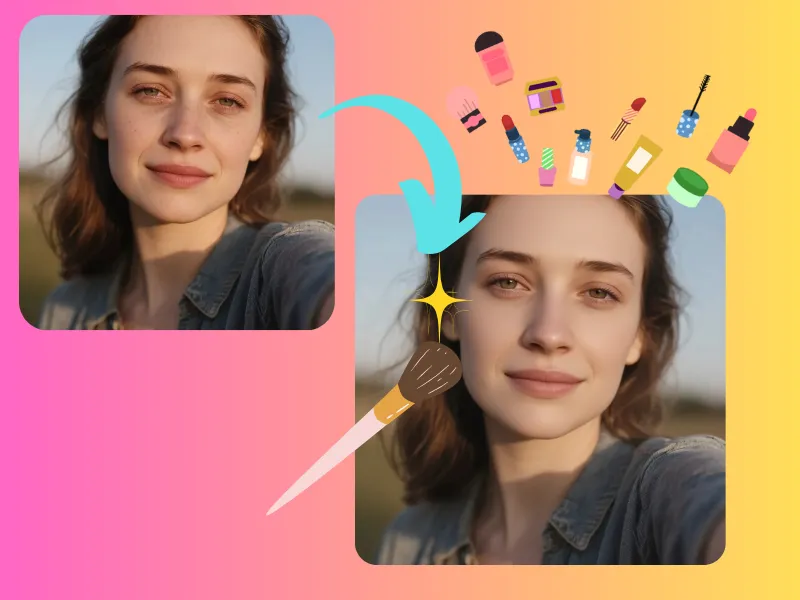
or drag and drop photo here
No Image? Try one of these



How to Remove Eye Bags from a Photo in 3 Steps
It's never been simpler. Use our AI Face Editor to get a perfect, refreshed look in just a few seconds.
Upload Your Portrait
Select the photo you want to edit. Our tool is compatible with all major image formats, including JPG, PNG, and WebP.
AI-Powered Eye Bag Removal
Our AI automatically detects and removes eye bags and dark circles, intelligently blending the result for a seamless and natural look.
Download Your Flawless Photo
Download your retouched, high-resolution photo. It's now ready to impress and share with the world.
Upload Your Portrait
Select the photo you want to edit. Our tool is compatible with all major image formats, including JPG, PNG, and WebP.
AI-Powered Eye Bag Removal
Our AI automatically detects and removes eye bags and dark circles, intelligently blending the result for a seamless and natural look.
Download Your Flawless Photo
Download your retouched, high-resolution photo. It's now ready to impress and share with the world.
Say Goodbye to Eye Bags: AI-Powered Natural Retouching
Discover the powerful AI features that make our tool the ultimate choice for creating perfect portraits.
Natural & Undetectable Results
When we remove eye bags from a photo, the result is always natural. Our algorithm preserves skin texture for a look that is refreshed, not retouched.
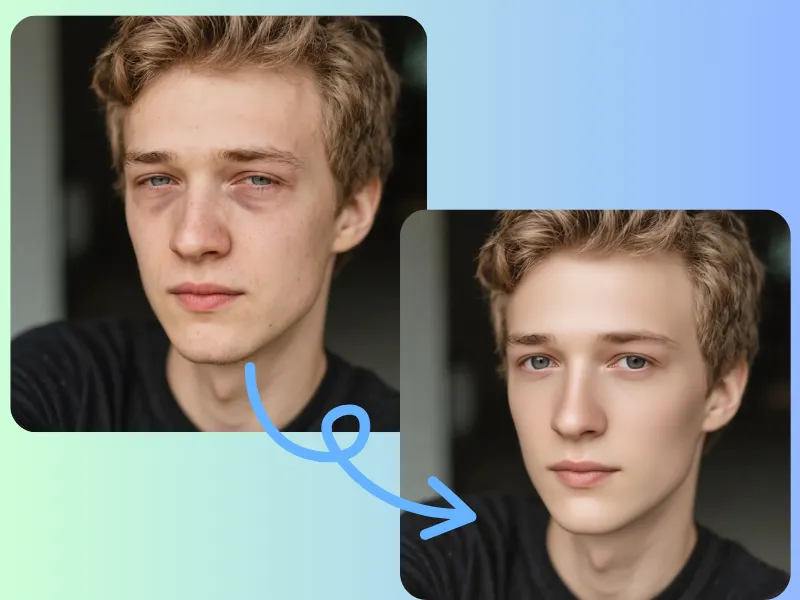

One-Click Automatic Processing
No need for manual sliders or complex tools. Our AI handles all the work automatically, giving you professional results in a single click.
Preserve Original HD Quality
We perform all edits, including eye bag removal, without compressing your photo's quality. You always get a stunning, high-definition output.
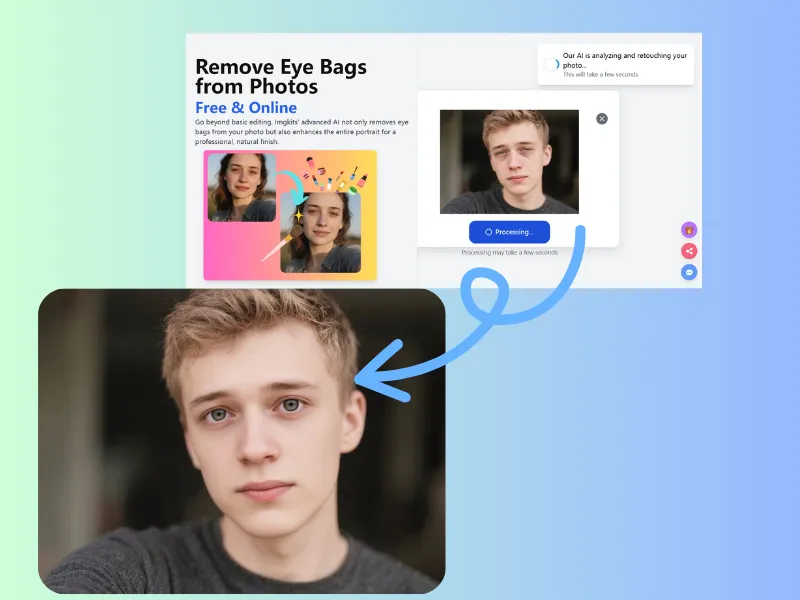
Why Choose Imgkits to Edit Your Photos
Learn how our AI face retouching tool helps you save time and achieve professional results with its powerful, automated features.
Professional-Grade Portrait Editing
Get a full suite of portrait enhancement features, including the ability to remove eye bags from photos, smooth skin, and whiten teeth.
Eliminate Tedious Manual Edits
Forget spending hours on manual corrections. Our AI tool automates the entire process, completing the work in seconds to boost your efficiency.
Designed for Everyone
With a simple and intuitive interface, anyone can quickly learn how to remove eye bags from a photo and achieve perfect results.
Efficient Batch Processing
Need to edit multiple portraits? No problem. Upload all your images at once, and our AI will perform batch face retouching.
Discover More Tools
Frequently Asked Questions
Find answers to common questions about how to remove eye bags from photos using our tool.
Our AI uses a deep learning model trained on millions of images. It accurately identifies under-eye bags and dark circles, then intelligently reconstructs the area with natural-looking skin texture for a flawless finish.
Absolutely. Natural-looking results are our top priority at Imgkits. The AI is designed to subtly enhance your photo by fixing imperfections, not by altering your appearance. The final image looks refreshed and authentic.
We support all the most popular image formats, including JPG, JPEG, PNG, and WebP. You can upload your photos and download the edited version in the same high quality.
Yes, new users get free credits to try our tool. Use them to upload your photo, have the AI instantly remove your eye bags, and download the finished, high-resolution image to see the professional results for yourself.
We take your privacy very seriously. All uploaded photos are processed securely and are automatically deleted from our servers after 24 hours. We do not use your images for any other purpose.
Yes. While it excels at eye bag removal, our AI can also smooth wrinkles, remove acne and spots, and even out skin tone. It's an all-in-one solution for perfect portraits.
© Copyright 2025 NO FRIENDS LTD