Edit Images with FLUX Kontext - Try Free!
Powerful Text-Prompt Image Editing
Black Forest Labs FLUX-1 Kontext is a flow-matching multimodal model fusing text and reference images to generate or edit visuals, preserving context and typography, while Pro and Max tiers deliver up-to-8× faster inference.
Drag or Click to Start Free Trial
Supports JPEG, PNG, WebP;
Max size: 7 MB, 3072x3072.
Effortless edits, stunning results. Describe your vision, let FLUX Kontext AI in Imgkits bring it to life. Try free!

How to Use FLUX Kontext on Imgkits
Edit images with text prompts in 3 simple steps
Upload & Describe
Upload your image and type a prompt describing the desired edits.
AI Edit with FLUX Kontext
Click 'Edit'. Imgkits uses FLUX Kontext AI to precisely interpret and apply your changes.
Review & Download
Preview the high-quality result and download your edited image.
Explore Key Features of FLUX Kontext AI
Unlock powerful capabilities for creative control, consistency, and efficiency, all enabled by the advanced FLUX Kontext model. Try these features free!
Ensure Visual Consistency
Need consistent characters or styles? The FLUX Kontext model excels! Preserve unique character elements across scenes. Use Style Reference, powered by the model, to capture an image's aesthetic and apply it to new creations via text prompts. Try it free!


Fine-Tune Details
Make specific changes without disrupting the rest of your image. Want to change only the color of a dress or remove an object? With Local Editing, describe the modification. The FLUX Kontext model enables precise adjustments only where needed, offering fine-grained control.
Fast, Interactive Editing
Speed up your creative process. Experience Interactive Speed thanks to the minimal latency performance of the FLUX Kontext model. This allows for rapid iterations, letting you experiment freely and refine visuals without frustrating delays.
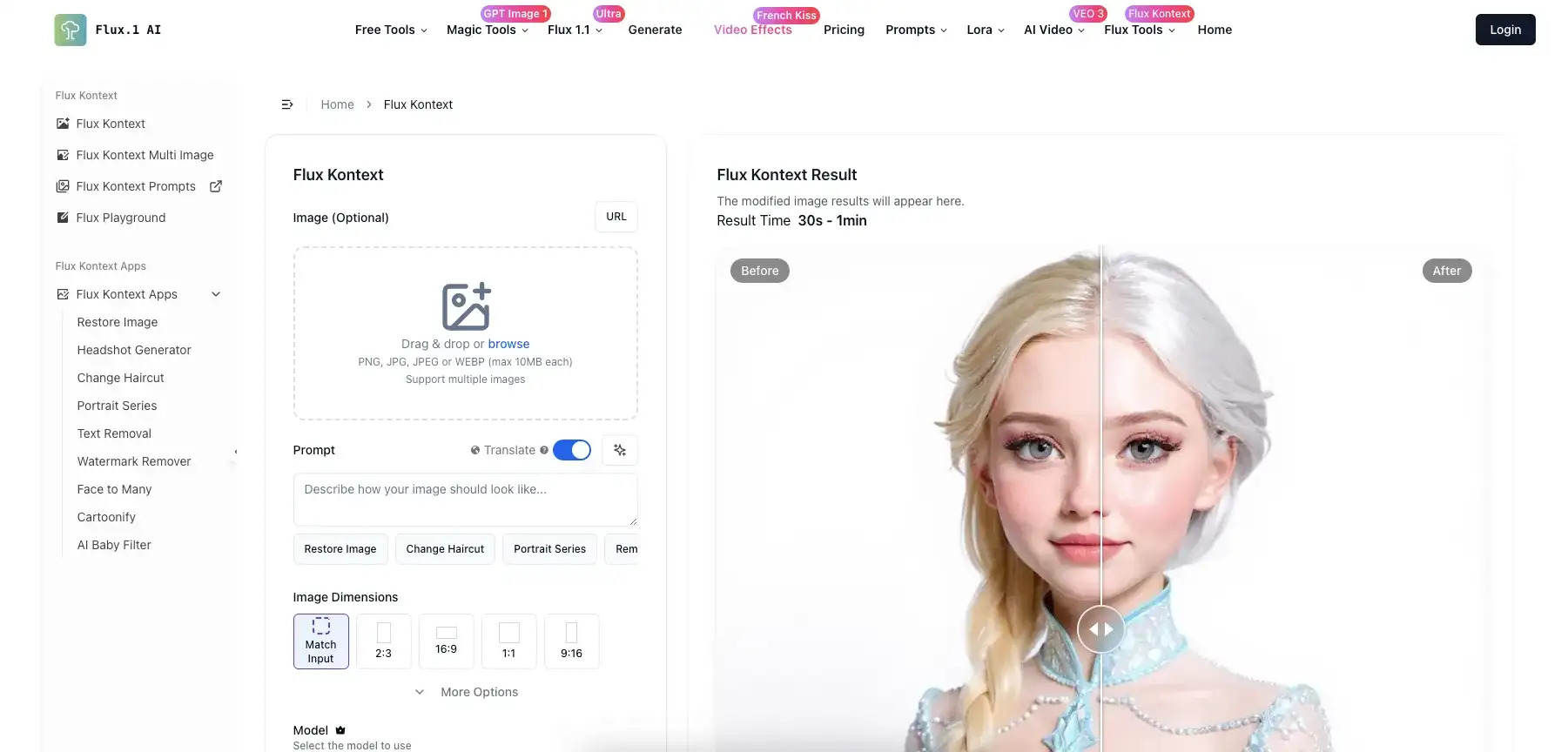
Thousands benefit from FLUX Kontext AI editing!
What our Imgkits users say
Imgkits with FLUX Kontext understands exactly what I need. 'Make the product pop' or 'add a subtle shadow' – it just delivers. Essential tool!

Emily Carter
Digital Marketing Specialist
Quick touch-ups are incredibly easy. 'Remove the stray hair' or 'brighten the subject's eyes' – the AI handles it flawlessly. Very impressive.

James Miller
Content Creator
I can finally make my blog images look professional without learning complex software. Just describing the changes in Imgkits is revolutionary!

Sophia Lee
Corporate Trainer
Frequently Asked Questions
Can't find the answer you're looking for? Contact our support team
Imgkits combines an intuitive interface with the advanced FLUX Kontext AI, renowned for its ability to accurately understand text prompts and deliver superior quality image edits, simplifying complex tasks.
Using text prompts, you can perform a wide range of edits: remove/add objects, change backgrounds, alter colors, adjust lighting, apply styles, enhance details, and much more.
Imgkits supports JPEG, PNG, and WebP formats, up to 7MB and 3072x3072 pixels, ensuring compatibility with most standard images.
Yes! You receive free credits upon signing up to experience the core capabilities of our AI editor, including edits powered by the FLUX Kontext model.
We prioritize security. Images are encrypted during transfer, processed securely, and are not stored long-term or used for any other purpose. See FAQ 8 for details.
Yes. After the initial AI edit, you can often apply additional prompts or use other available tools within Imgkits to fine-tune the image to perfection.
Imgkits integrates the powerful FLUX Kontext AI model to interpret your text prompts. This allows the editor to understand complex instructions and perform precise edits like object removal/addition, background changes, color adjustments, and more, based purely on your description.
Your privacy is paramount. Images are processed securely and typically deleted within 24 hours after the editing task is complete. We do not use your images for training.
The free trial provides a set number of credits allowing you to test the core AI editing features, including those powered by FLUX Kontext. For unlimited use and more features, consider upgrading.
© Copyright 2025 NO FRIENDS LTD